One of the first tools I began making was a
simple Simulation Editor. The purpose of this tool is to control the dynamic
elements of the scene, to help animators with their workflow, and to initialize
the states of most simulations. Although this tool is not finished yet, it does
carry out most of its basic functions.
The first set of options on the Simulation
Editor is made to enable or disable most of the simulations in your scene. When
working with simulations, animators may experience a great deal of lag or slow
playback when reviewing the scene. Because of this, making adjustments to a
scene can be both a slow and frustrating process. The solution to this is to
turn off all of the dynamic properties of the scene, allowing animators to
scrub through the timeline, playback the scene, and make adjustments where
needed. You can do this in Maya already but the two methods Maya provides are
flawed. The first method is to select each dynamic element one at a time and
disable them individually, which is not only a slow process but it becomes
harder to keep track of which dynamic elements are off, and which are on. The
second method is to go to the menu bar and select Modify>Evaluate Nodes and
either hit Ignore All or Evaluate All, or select the dynamic elements
individually. This is also flawed however because Ignore All and Evaluate All
could turn on or off a node you didn’t want to touch. This also makes it hard
to keep track of what elements are already on or off or what in the scene need
to be turned on or off, and animators may forget to turn those nodes back on
before it’s too late.
With the Simulation Editor you can instantly see
if your simulations are enabled or disabled. It finds all of the dynamic
elements that are in the scene and turns them off.
It currently works for most simulations except
nHair and Soft Bodies but the end result will definitely be able to control
them as well.
The other options I added to the Simulation
Editor are methods to initialize/uninitialized the states of fluid containers
(it also works on ponds and ocean), and to ramp nParticles and/or nCloth of a
scene.
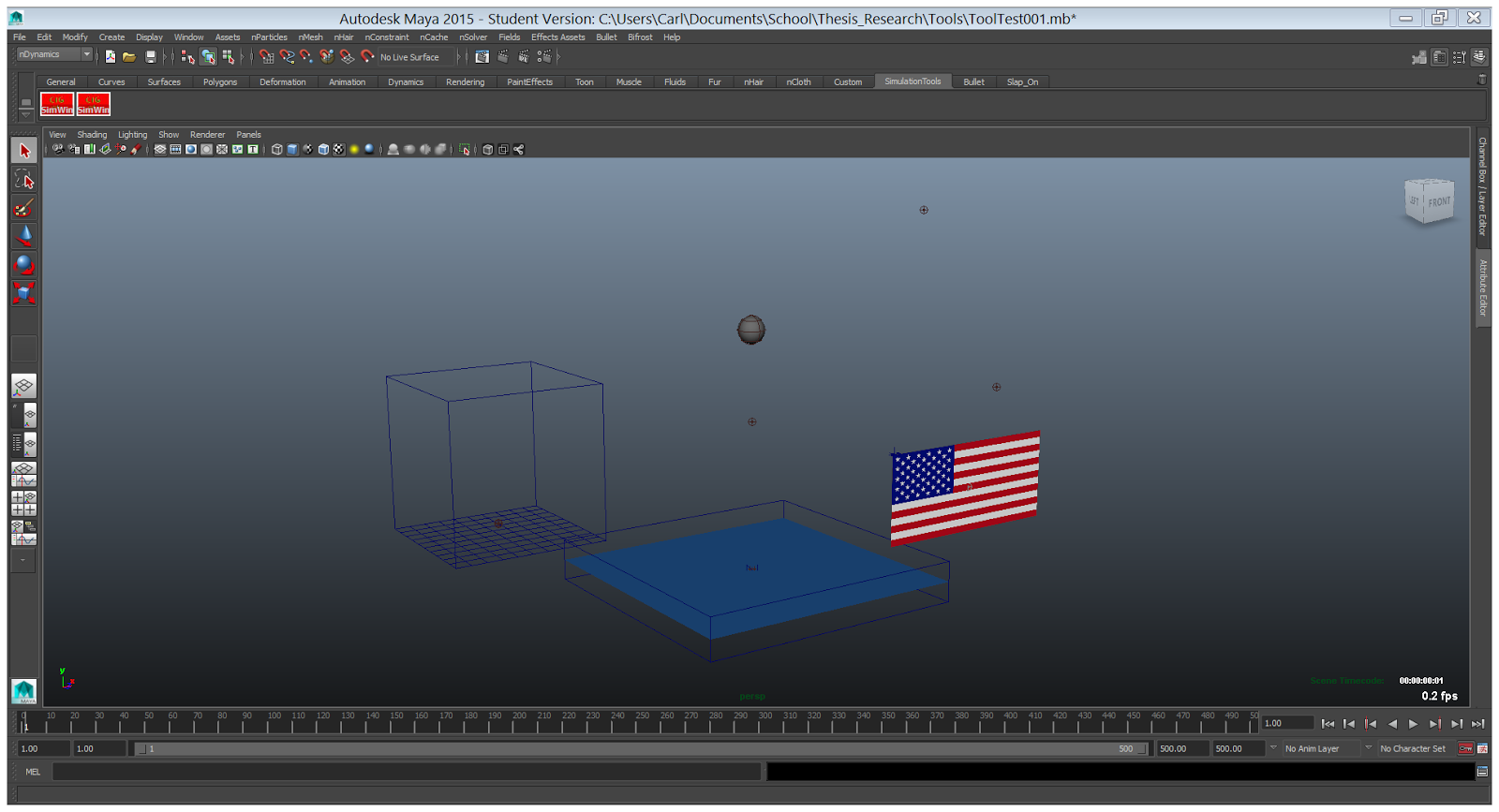
Here is a scene where there are many dynamic
elements. I used this to test out my tool. Let’s say we want to ramp the flag
(which is an nCloth) so it doesn’t start off looking stiff. You can ramp it by
playing the scene until you see a position you like and then select the flag.
Then by selecting the Ramp option on the
Simulation Editor, it makes a temporary cache of the flag, sets the start frame
at the negative value of where you selected, and adjusts the playback timeline so
that the simulation starts where you set it.
There is also a Reset Ramp option on the
Simulation Editor, which is added in case the animator made a mistake or wishes
to start the simulation earlier or later, currently does not work exactly
the way I had planned (I have a hard time deleting the cache) but
hopefully once the simulation editor is finished it will look like this:


